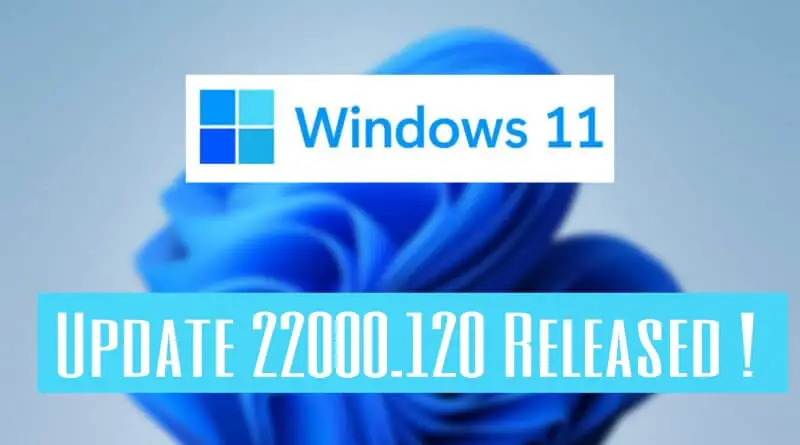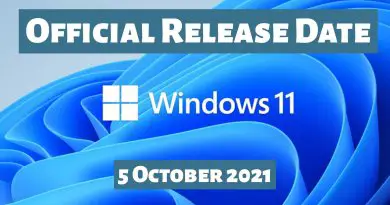Windows 11 22000.120 Update Released !
Windows 11 has been released for more than a month now for its insider’s preview users. With that being said there have been many updates released by Microsoft for Windows 11 ever since its first release. However, Microsoft also promised many features that will be in Windows 11 operating systems. Not only that but, there are many design changes for windows 11 users with every new update. On 5 August 2021, Microsoft released its Insider Preview build 22000.120 for Dev & Beta channels. With this new update, there are some changes but not many as everyone is expecting. Today will talk about this latest Windows 11 22000.120 update with Family Widget Update that’s being awaited by users for a while.
There aren’t any major changes you’ll get to see with this update, but some minor updates and Changes are worth noticing. Also, the functionality of installing the Android app is still not available with this update of windows 11.
Also Read Windows 11 Servicing Model, Following Windows 10 or Not!
What’s New in Windows 11 22000.120 Update?
Family Widgets
With this update Microsoft has included a family Widget card for MSA accounts therefore you’ll be able to track recent activities like screen time, etc of your Microsoft family group members.
Notification Badging for Chat Icon
This is a very subtle improvement but now at Taskbar, there will be notification badging for chat icons.
Subtle Improvements
- The look of a close button is been tweaked a little, so now in Taskbar preview, the look of the close button will be different.
- Identify button moved in display settings for easy accessibility when arranging control for multiple monitors.
- For dominant mouse users, the file explorer’s context menu is made more compact.
If you want to read about this update in more detail then read this Announcing Windows 11 Insider Preview Build 22000.120. from Microsoft.