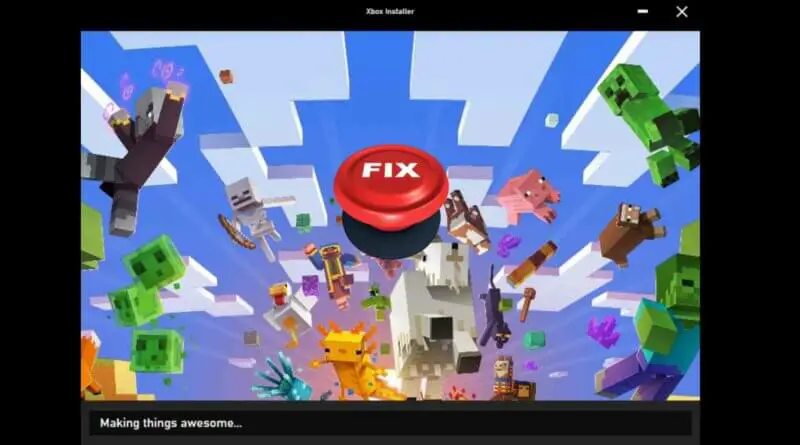Minecraft installer stuck on making things awesome on windows 11
Solution
Step 1: Open https://www.minecraft.net/en-us/download
Step 2: Look under “NEED A DIFFERENT FLAVOR?”

Step 3: Click on DOWNLOAD FOR WINDOWS 7/8
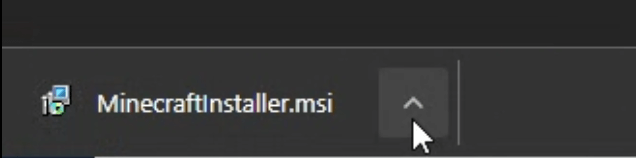
Step 4: Install Minecraft Launcher
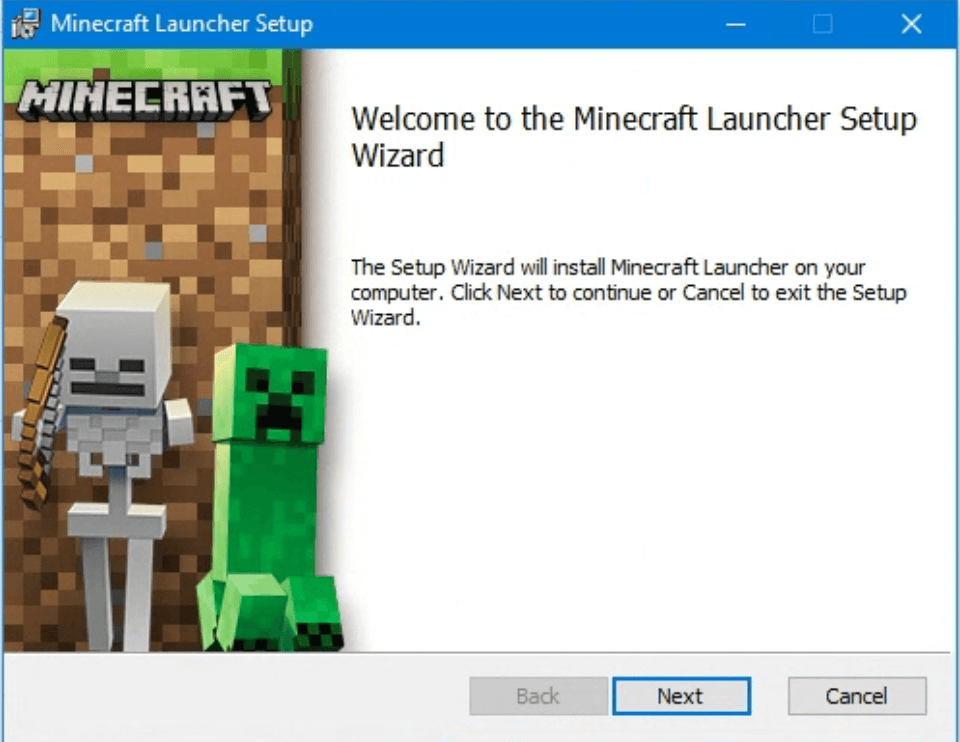
It will tell you there’s a new launcher. Ignore that. The game plays fine.
So this is how you can fix Minecraft stuck at making things awesome.