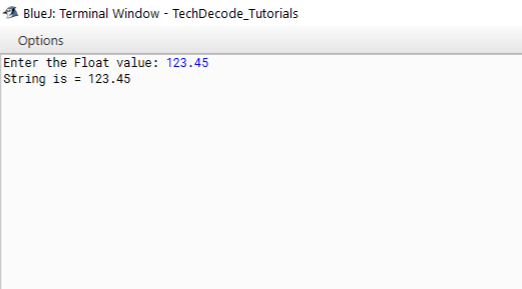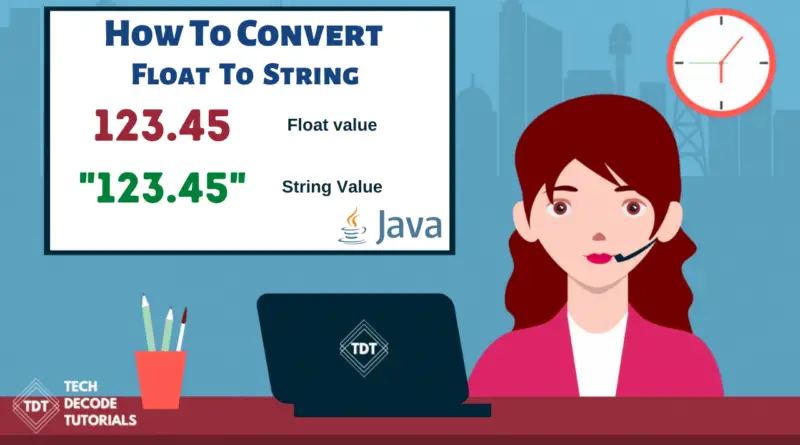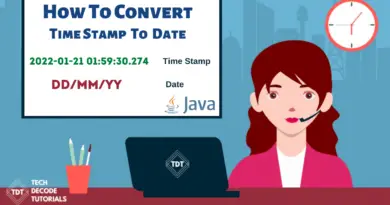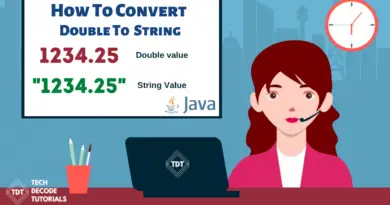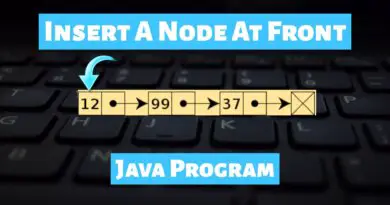How to convert Float to String in Java.
A string is a sequence of characters in computer programming that may be used as a literal constant or as a variable. The latter may allow for the mutation of its elements and the modification of their length, or it may be fixed (after creation). A string is a data type that is frequently implemented as an array data structure of bytes (or words) that records a succession of items, most commonly characters, using some character encoding. More generic arrays or another sequence (or list) data types and structures can also be represented using a string.
A floating-point data type is a group of data types that behave similarly and differ mainly in their domain sizes (the allowable values). Number values having fractional portions are represented via the floating-point family of data types. A mantissa and an exponent are the two integer values that they are stored as. So today let us start with How to convert Float to String in Java.
What’s The Approach?
- Import the
java. utilpackage into the class.
- Now within the
mainmethod create a new object ofScannerclass, for example,Scanner sc=new Scanner(System. in);
- Use the
Scannerclass to get the input from the user.
- Implement
Float.toString(float_variable);to convert the float to String type
Also Read: How to Reverse a Number in Java using while loop
Java Program to convert Float to String in Java
/*
* TechDecode Tutorials
*
* How to Covert Float to String
*
*/
import java.util.*;
public class Float_to_String
{
public static void main(String args[])
{
// Creating an object of Scanner class
Scanner sc= new Scanner(System.in);
// taking input from the user
System.out.print("Enter the Float value: ");
float num=sc.nextFloat();
// converting Float to string
String s = Float.toString(num) ;
System.out.println("String is = " + s);
}
}
Output:-