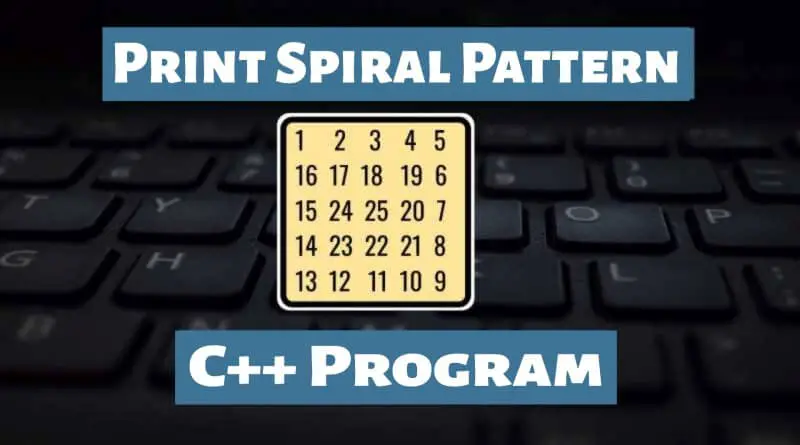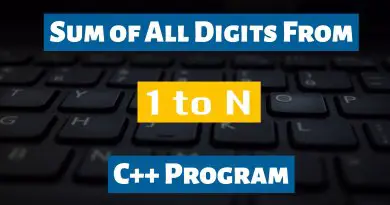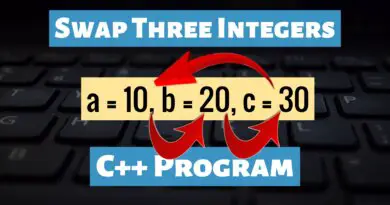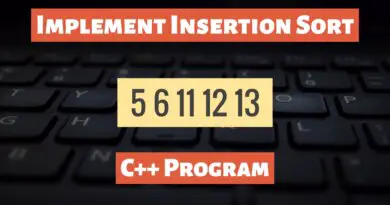Print Spiral Pattern in C++
Well among all the programming languages C/C++ is considered one of the hardest languages to master. From one aspect it’s quite true that writing up a program is pretty lengthy and complicated in C++ as compared with other famous languages. However, C++ is still popular in the industry, so learning and mastering this language has additional benefits. Well, it’s also likely that you are already familiar with printing patterns. So in today’s article, we will create a program to Print Spiral Pattern in C++. With the help of this program, you will be able to print a spiral pattern of integers. Practising these types of questions also helps to get an upper edge in Competitive Programming.
What’s The Approach?
Firstly we will CREATE A 2D ARRAY with size n.
Next, we will create variables to store the boundary of the array and the size left to print the spiral.
Also, we are going to create a char variable to store the movement of the spiral pattern. It is like ‘r’ for right, ‘l’ for left, ‘d’ for down, and ‘u’ for up.
Now we will execute a loop from 1 to n*2 and will fill up the array in a spiral pattern.
Also Read: Create A Stack Using Array in c++
C++ Program To Print Spiral Pattern
Input:
n = 5
Output:
1 2 3 4 5
16 17 18 19 6
15 24 25 20 7
14 23 22 21 8
13 12 11 10 9
#include <iostream>
using namespace std;
void printSpiral(int size)
{
// Create row and col
// to traverse rows and columns
int row = 0, col = 0;
int boundary = size - 1;
int sizeLeft = size - 1;
int flag = 1;
// Variable to determine the movement
// r = right, l = left, d = down, u = upper
char move = 'r';
// Array for matrix
int matrix[size][size] = {0};
for (int i = 1; i < size * size + 1; i++)
{
// Assign the value
matrix[row][col] = i;
// switch-case to determine the next index
switch (move)
{
// If right, go right
case 'r':
col += 1;
break;
// if left, go left
case 'l':
col -= 1;
break;
// if up, go up
case 'u':
row -= 1;
break;
// if down, go down
case 'd':
row += 1;
break;
}
// Check if the matrix
// has reached array boundary
if (i == boundary)
{
// Add the left size for the next boundary
boundary += sizeLeft;
// If 2 rotations has been made,
// decrease the size left by 1
if (flag != 2)
{
flag = 2;
}
else
{
flag = 1;
sizeLeft -= 1;
}
// switch-case to rotate the movement
switch (move)
{
// if right, rotate to down
case 'r':
move = 'd';
break;
// if down, rotate to left
case 'd':
move = 'l';
break;
// if left, rotate to up
case 'l':
move = 'u';
break;
// if up, rotate to right
case 'u':
move = 'r';
break;
}
}
}
// Print the matrix
for (row = 0; row < size; row++)
{
for (col = 0; col < size; col++)
{
int n = matrix[row][col];
if(n < 10)
cout << n << " ";
else
cout << n << " ";
}
cout << endl;
}
}
// Driver Code
int main()
{
// Get the size of size
int size = 5;
// Print the Spiral Pattern
printSpiral(size);
return 0;
}