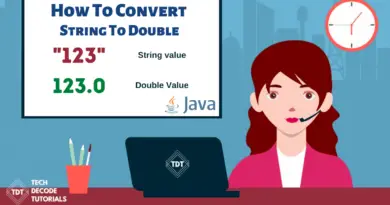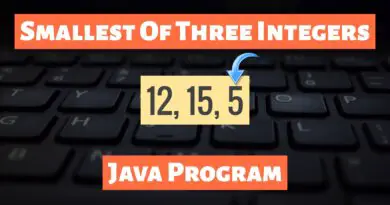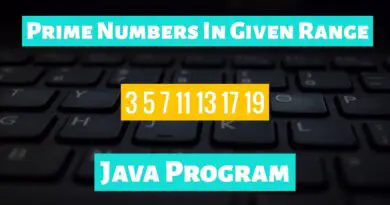Java Program To Restart Windows Desktop
The execution of a computer program controls every digital device you use. Programs are a set of instructions given to a system for performing specific operations. Also, programs help the hardware and software to interact with each other. And with the help of these programs, you can also control your desktop environment. If you know basic programming, then giving instructions to your desktop with the use of pre-written programs might make you seem more extraordinary in front of your friends. So today, we’re going to start with a straightforward Java Program To Restart Windows Desktop.
What’s The Approach?
- Firstly we are going to import all files from the
java.iolibrary.
- Now, inside the main method, we will create a new object of the
Runtimeclass, i.e.,Runtime runtime
- After that, assign the newly created Runtime object, the value of
Runtime.getRuntime();
- Now inside the try block, execute the statement.
runtime.exec("Restart -r -t 5");
- And inside the catch block, catch
IOException
Also Read: Implement Radix Sort Using Java
Java Program To Restart Windows Desktop
Output:
Restarting the Computer after 5 seconds.
import java.io.*;
public class TechDecodeTutorials
{
public static void main(String[] args)
{
Runtime runtime = Runtime.getRuntime();
try
{
System.out.println("Restarting the Computer after 5 seconds");
runtime.exec("Restart -r -t 5");
}
catch(IOException e)
{
System.out.println("Exception: " +e);
}
}
}