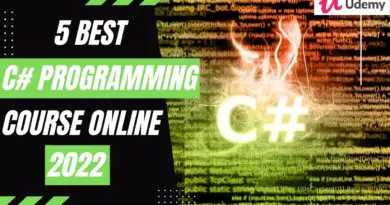How To Print Hello World in C#
Everyone starts at some point to learn something new. However, this concept is valid and invalid for programmers, learning new languages. As every time learn a new programming language, the ritual of writing the first Hello World program remains the same. So it’s always a great thing to start learning any new programming language with a hello world program. Therefore today we’ll start the journey of C# programming. By learning how to print Hello World in C#.
One of the easiest and simple programs, you’ll ever write in C#. The reason is that whatever program you’ll write next is going to be a level up than this one.
What’s The Approach?
- Create basic namespace & class.
- Now, inside the class create a main method.
- Write a print statement to by, passing the string
Hello World.
Also Read: How to run C# code in Visual Studio Code on Windows 10
C# Program To Print Hello World
Output:
Hello World
// C# program to print Hello World!
using System;
// namespace declaration
namespace HelloWorldApp {
// Class declaration
class TechDecodeTutorials {
// Main Method
static void Main(string[] args)
{
// statement
// printing Hello World!
Console.WriteLine("Hello World");
// To prevents the screen from
// running and closing quickly
Console.ReadKey();
}
}
}