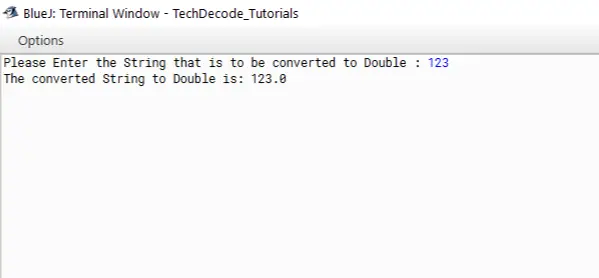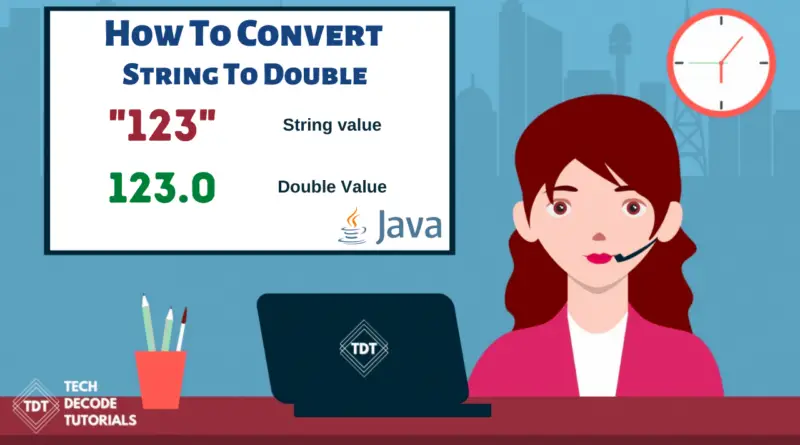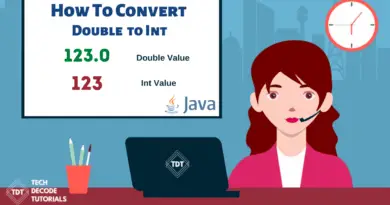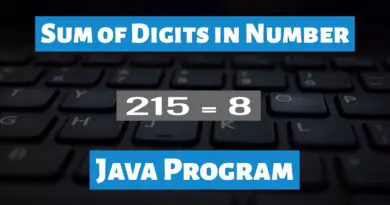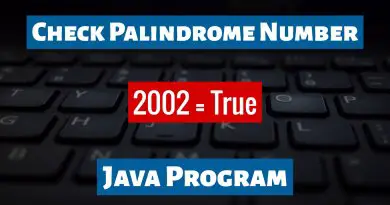How to Convert String to Double in Java
The double data type, also known as double, is a data type in the JAVA programming language that aids in the storage of high-precision floating-point numbers or data in computer memory. This data type is also known as double because it can hold twice the amount of information and data as a float type. As a result, a double is made up of 8 bytes of data, which is roughly 64 bits in size. The exponent of the double is represented by 11 bits, the sign is represented by 1 bit, and the mantissa of the double is represented by the remaining 52 bits. The range of the double data type is 1.7E-308 to 1.7E+308. So let us start on the tutorial of How to Convert String to Double in Java.
What’s The Approach?
- Import the
java. utilpackage into the class.
- Now within the
mainmethod create a new object ofScannerclass, for example,Scanner sc=new Scanner(System. in);
- Use the
Scannerclass to get the input from the user.
- Use the
tryandcatchto prevent unwanted errors from the user.
- Apply the
Double.parseDouble(String_name);to convert the string to double type
Also Read: How to Convert Long to String in Java
Java Program to convert String to Double in Java
/*
* TechDecode Tutorials
*
* How to Covert String to Double
*
*/
import java.util.*;
public class String_to_Double
{
public static void main(String args[])
{
// Creating an object of Scanner class
Scanner sc=new Scanner (System.in);
// taking imput from the user
System.out.print("Please Enter the String that is to be converted to Double : ");
String s=sc.nextLine();
//using try and catch to prevent Wrong inputs
try
{
// converting string to Double
double num= Double.parseDouble(s);
//Printing the Double value
System.out.println("The converted String to Double is: "+ num);
}
catch (NumberFormatException ex){
//Displaying message for wrong input
System.out.println("Sorry Wrong Input");
}
}
}
Input:- 123
Output:-