Java – Type Casting
Type casting is a way of converting one data type’s value to another data type’s value. Type conversion is another name for it. There are numerous types of conversions in Java. However, we will only cover two important categories in this lesson.
- Widening Type Casting
- Narrowing Type Casting
Visit this page to learn more about additional Java conversions.
Widening Type Casting
When converting smaller data types to bigger data types, the widening type casting (widening conversion) occurs automatically. The compiler typecasts smaller data types to bigger data types implicitly. There will be no data loss as a result of this procedure.
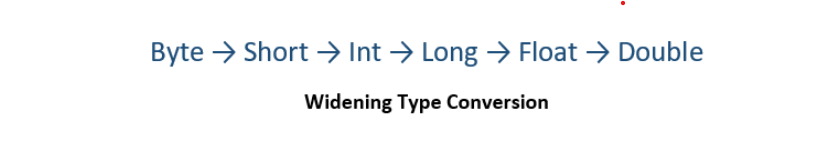
Example
The widening conversion is demonstrated in Java in the example below.
public class MyClass {
public static void main(String[] args) {
byte num_byte = 10;
//Widening Casting
short num_short = num_byte;
int num_int = num_short;
long num_long = num_int;
float num_float = num_long;
double num_double = num_float;
//printing variables
System.out.println("num_byte = " + num_byte);
System.out.println("num_short = " + num_short);
System.out.println("num_int = " + num_int);
System.out.println("num_long = " + num_long);
System.out.println("num_float = " + num_float);
System.out.println("num_double = " + num_double);
}
}
The output of the above code will be:
num_byte = 10
num_short = 10
num_int = 10
num_long = 10
num_float = 10.0
num_double = 10.0Narrowing Type Casting
Narrowing type casting (narrowing conversion) is not a natural process. It’s done manually by explicitly invoking the compiler to typecast the bigger data types into smaller data types. This approach may result in data loss.
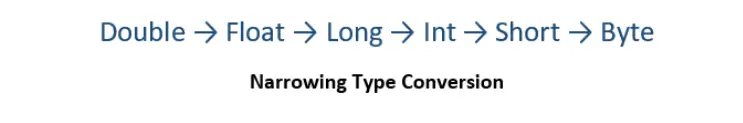
Example
The example below demonstrates how to accomplish narrowing conversion by explicitly invoking the compiler.
public class MyClass {
public static void main(String[] args) {
double num_double = 10.5d;
//Narrowing Casting
float num_float = (float) num_double;
long num_long = (long) num_float;
int num_int = (int) num_long;
short num_short = (short) num_int;
byte num_byte = (byte) num_short;
//printing variables
System.out.println("num_double = " + num_double);
System.out.println("num_float = " + num_float);
System.out.println("num_long = " + num_long);
System.out.println("num_int = " + num_int);
System.out.println("num_short = " + num_short);
System.out.println("num_byte = " + num_byte);
}
}
The output of the above code will be:
num_double = 10.5
num_float = 10.5
num_long = 10
num_int = 10
num_short = 10
num_byte = 10
