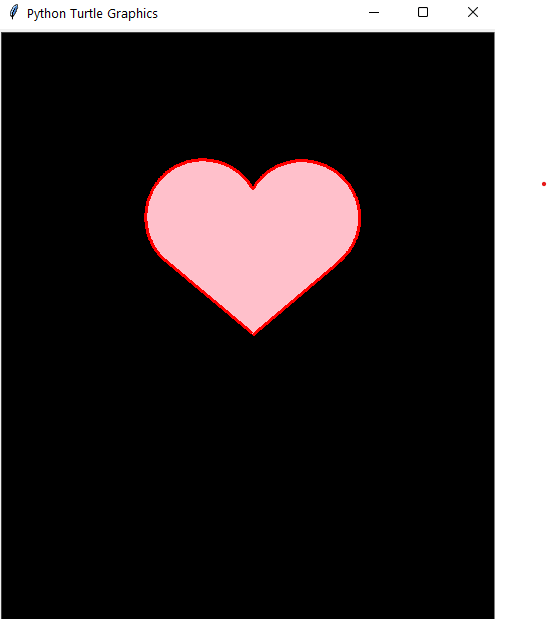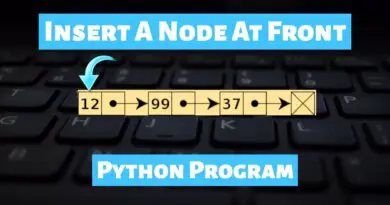How to draw a heart using python turtle
In this tutorial, we are going to show and explain How to draw a heart using python turtle. We have added the video tutorial and the source code of the program.
So let us begin with How to draw a heart using python turtle
Video Tutorial: How to draw a heart using python turtle
Source Code:
import turtle
screen = turtle. Screen ()
screen.setup(500, 600, startx=0, starty=450)
turtle. speed (3)
turtle.bgcolor('black')
turtle.pensize(3)
def func():
for i in range(200):
turtle.right(1)
turtle.forward(1)
turtle.color('red', 'pink')
turtle.begin_fill()
turtle. left(140)
turtle. forward(111.65)
func()
turtle. left(120)
func()
turtle.forward(111.65)
turtle.end_fill()
turtle.hideturtle()
turtle.done()
Output: