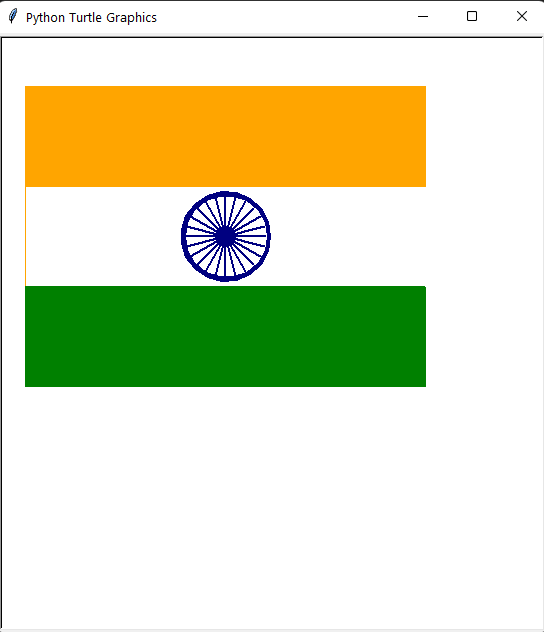Happy Republic Day 2022 status 🇮🇳 INDIAN FLAG on Python
A Very Happy and Prosperous Republic Day to all my friends. Today we are here sharing the tutorial of creating INDIAN FLAG on Python. So let us see the video tutorial, the source code and the output of the program.
INDIAN FLAG ON PYTHON VIDEO TUTORIAL:
SOURCE CODE: INDIAN FLAG ON PYTHON
import turtle
from turtle import*
#screen for output
screen = turtle.Screen()
screen.setup(550, 600, startx=0, starty=100)
# Defining a turtle Instance
t = turtle.Turtle()
# initially penup()
t.penup()
t.goto(-250, 250)
t.pendown()
# Orange Rectangle
#white rectangle
t.color("orange")
t.begin_fill()
t.forward(400)
t.right(90)
t.forward(100)
t.right(90)
t.forward(400)
t.end_fill()
t.left(90)
t.forward(100)
# Green Rectangle
t.color("green")
t.begin_fill()
t.forward(100)
t.left(90)
t.forward(400)
t.left(90)
t.forward(100)
t.end_fill()
# Big Blue Circle
t.penup()
t.goto(-5, 100)
t.pendown()
t.color("navy")
t.begin_fill()
t.circle(45)
t.end_fill()
# Big White Circle
t.penup()
t.goto(-9, 100)
t.pendown()
t.color("white")
t.begin_fill()
t.circle(40)
t.end_fill()
# Mini Blue Circles
t.penup()
t.goto(-83, 95)
t.pendown()
t.color("navy")
# Small Blue Circle
t.penup()
t.goto(-40, 100)
t.pendown()
t.begin_fill()
t.circle(10)
t.end_fill()
# Spokes
t.penup()
t.goto(-50, 100)
t.pendown()
t.pensize(2)
for i in range(24):
t.forward(40)
t.backward(40)
t.left(15)
#to hold the
#output window
turtle.done()
OUTPUT: