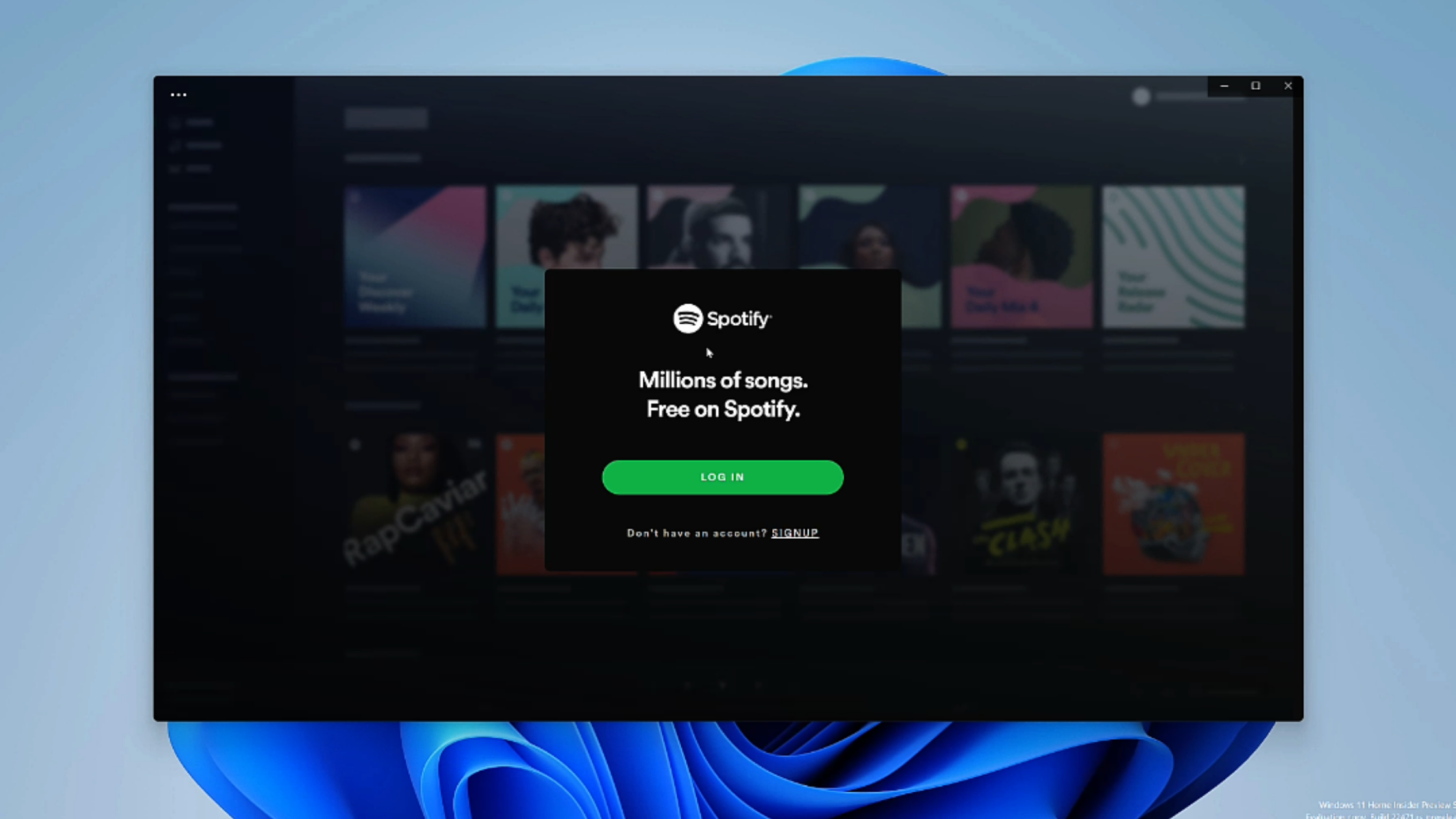How To Install Spotify On Windows 11
Bestowing attention to music creates a soothing effect on our minds and mental health. Generally, due to everyday busy life, many individuals get completely exhausted by the end of the day. As there remains no time to heal an exhausted body, eventually frustration takes away all the mental peace. So we should always listen to music to entertain ourselves. Not only music but watching entertaining videos also helps to boost the mood. So whatever software you use to watch videos or to listen to music plays a very important role. For Windows users, there’s no better option than Spotify. So in this article, we are going to find out, how to Install Spotify On Windows 11.
Video Tutorial: How To Install Spotify On Windows 11
Also Read: How To Install Ruby On Windows 11
Step 1: Download Spotify
1) Firstly we will download Spotify, for our windows machine. Follow the download link provided below. There, simply click on the Download button.
Download Spotify here: https://www.spotify.com/download/
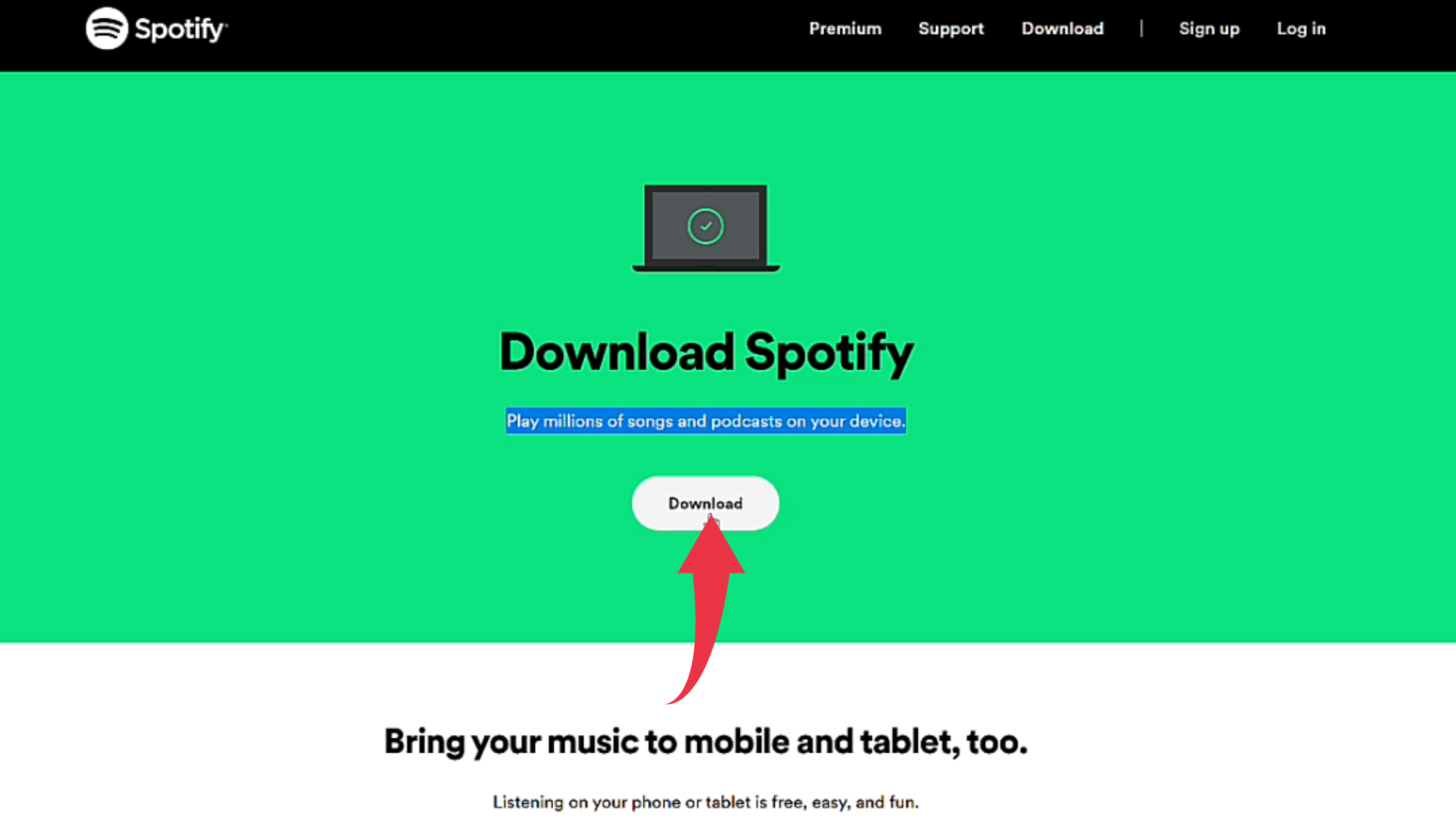
Step 2: Install Spotify On Windows 11
1) Once your download gets finished open it from the folder where it has been downloaded and double click on it to start the installation process. The download, as well as the installation of Spotify, will take place once you double-click on the downloaded file.
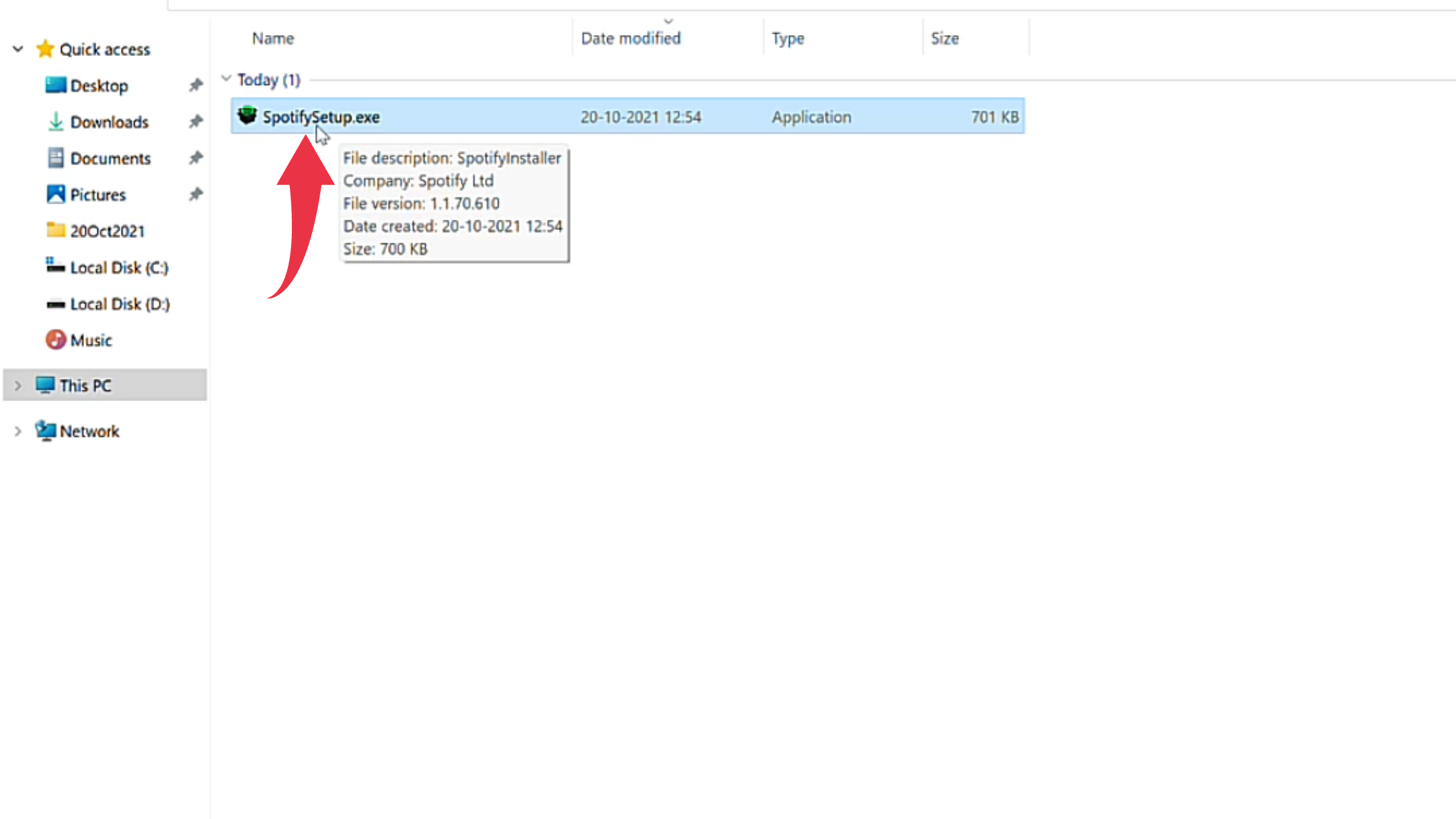
2) First glance at Spotify, on your Windows 11 will look like the below image.