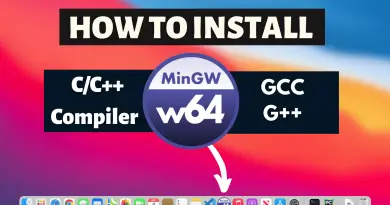Top 10 Must Have Software For New Windows 11
When installing a new operating system, everything you’ve been used to see no more remains there. However, this new start also allows you to customise your system from the beginning again. Though there are software and programs you’re going to install anyway. But sometimes we forget to install some must-have software. This at first does not seem frustrating. But, as you don’t find this software in your app drawer, this starts up to mess up the user experience with your newly customized system. So, there is a list of software you must install right away in your new system. However, today we’re going to discuss only the Top 10 Must-Have Software For New Windows 11 PC, so let’s get started.
Top 10 Must-Have Software For New Windows 11
1. Google Chrome
- Having an internet browser is a basic necessity if you’re using a desktop system. Well, in your newly installed windows 11, the pre-installed browser is pretty old-school. Therefore to experience the ultimate internet browsing experience, you must have Google Chrome installed in your Windows 11 system.
- Though, this browser is in a bad picture for excessive memory consumption and continuous tracking by Google. But still, you get amazing features like page translation, image search, a huge library of Chrome extensions and much more.
- Follow our below provided guide for installation of Google Chrome on Windows 11.
- Google Chrome: Install Google Chrome on Windows 11
Also Read: How To Install Mozilla Firefox On Windows 11
2. Google Drive
- Nowadays everyone uses the internet and many users prefer to store their files, documents, media, etc over cloud storage. It has become seamlessly easy to transfer all of your data to online storage and access it later via web platforms. In this online storage service, there are multiple providers you can choose to go with. But among all these cloud storage service providers, Google Drive is one of the promising cloud storage.
- As you create a new account, you get 15 GB of Google Drive cloud storage for free. Not only that but many platforms integrate Google Drive. So you can simply access your files without having to worry about carrying them everywhere with you.
- Follow our below provided guide for installation of Google Drive on Windows 11.
- Google Drive: How To Install Google Drive On Windows 11
3. Spotify
- Bestowing attention to music creates a soothing effect on our minds and mental health. Generally, due to everyday busy life, many individuals get completely exhausted by the end of the day. As there remains no time to heal an exhausted body, eventually frustration takes away all the mental peace. Installing Spotify on your newly installed windows OS is surely going to help you find that mental peace you’re looking for.
- With a collection of music from thousands of different libraries. And home to hundreds of most loved podcasts, Spotify is the best music streaming software to be installed.
- Follow our below-provided guidelines for the installation of Spotify on Windows 11.
- Spotify: How To Install Spotify On Windows 11
4. LibreOffice
- When working with files and digital documents on your Windows machine, the only software you’re going to interact with is Microsoft Office. Although it is a widely used productivity suite, however, at the same time, it is pretty expensive. So having an open-source alternative is a great option. Here comes LibreOffice, an open-source office suite to handle all of your everyday document, spreadsheet, presentation-related need.
- Without having to pay for anything, you get support for multiple file formats. So unlike Microsoft office, with LibreOffice, you can open up any file format and work on it.
- Follow our below provided guide for installation of LibreOffice on Windows 11.
LibreOffice: Install LibreOffice on Windows 11
5.Paint.NET
- Whenever you’re free or don’t have anything better to do on your fresh Windows 11 desktop, you can try using Paint.Net. This software comes very handily when you need to do some image editing, pixel management, blur out sensitive information from images, etc. In all these scenarios and many more others, Paint.Net is very useful.
- Its easy-to-use interface makes everything for the user seamlessly easy. This free-to-use software is far more powerful and fast than that of the pre-installed Microsoft Paint.
- Follow the below-provided link to download Paint.Net for your Windows 11 machine.
- Download Paint.Net: Click Here To Download Paint.Net
6. Malwarebytes
- On desktop machines, especially windows, the problem of malware, viruses, trojans, etc never stops. Even if you use pre-configured Windows Defender, until and unless your internet connection is active, your system security isn’t guaranteed. Using Malwarebytes, as a security guard of your digital life is an intelligent decision.
- Follow our below provided guide for installation of Malwarebytes on windows 11.
- Malwarebytes: Install Malwarebytes on Windows 11
7. VLC Media Player
- Watching videos, movies, short films, etc are very enjoyable on a desktop or a laptop screen. However, the video player has to be a good one, so that you can access different functionalities without much of a hassle. And to enhance your media consumption experience, you must have a VLC media player installed on your Windows system.
- As this is an open-source project, you don’t need to pay for anything. And due to the very same reason, new functionalities are addressed and the software remains free from the majority of the bugs.
- Follow our below provided guide for installation of VLC Media Player on Windows 11.
- VLC Media Player: Install VLC Media Player on Windows 11
8. ShareX
- If your task involves taking a lot of screenshots, then chances are you’re already familiar with Snipping Tool. However, you can only do basic screenshot capturing with the before mention software. Now, with the help of ShareX, you can not only take screenshots. But also automate the process after taking screenshots. Modify and enhance your screenshots with the colour grabber, ruler, orientation changer functionalities of ShareX.
- Follow the below-provided link to download ShareX for your Windows 11 machine.
- Download ShareX: Click Here To Download ShareX
9 7 Zip
- When working with compressed files and folders, sophisticated software helps a lot to ease up the work process. There are many different types of compression, available for file compression. And most of the time we need to use external decompressing software. 7 Zip is the software you must install to easily manage and extract different archives.
- Follow our below provided guide for installation of 7 Zip on windows 11.
- 7 Zip: Install 7 Zip on Windows 11
10. RamBox
- Today everyone uses social media, but there are multiple social media platforms! So managing all the accounts at the same time becomes very messy and troublesome. Now, with the help of RamBox, you can not only access your multiple social media accounts at the same time but also enjoy them.
- Messaging service providers like WhatsApp, Facebook Messenger, Skype, Telegram, GroupMe, Hangouts, Discord, etc can be used easily with the help of RamBox.
- Follow the below-provided link to download RamBox for your Windows 11 machine.
- Download RamBox: Click Here To Download RamBox
Conclusion: Top 10 Must-Have Software For New Windows 11
above mentioned software are going to boost the productivity of your day to day work life significantly.